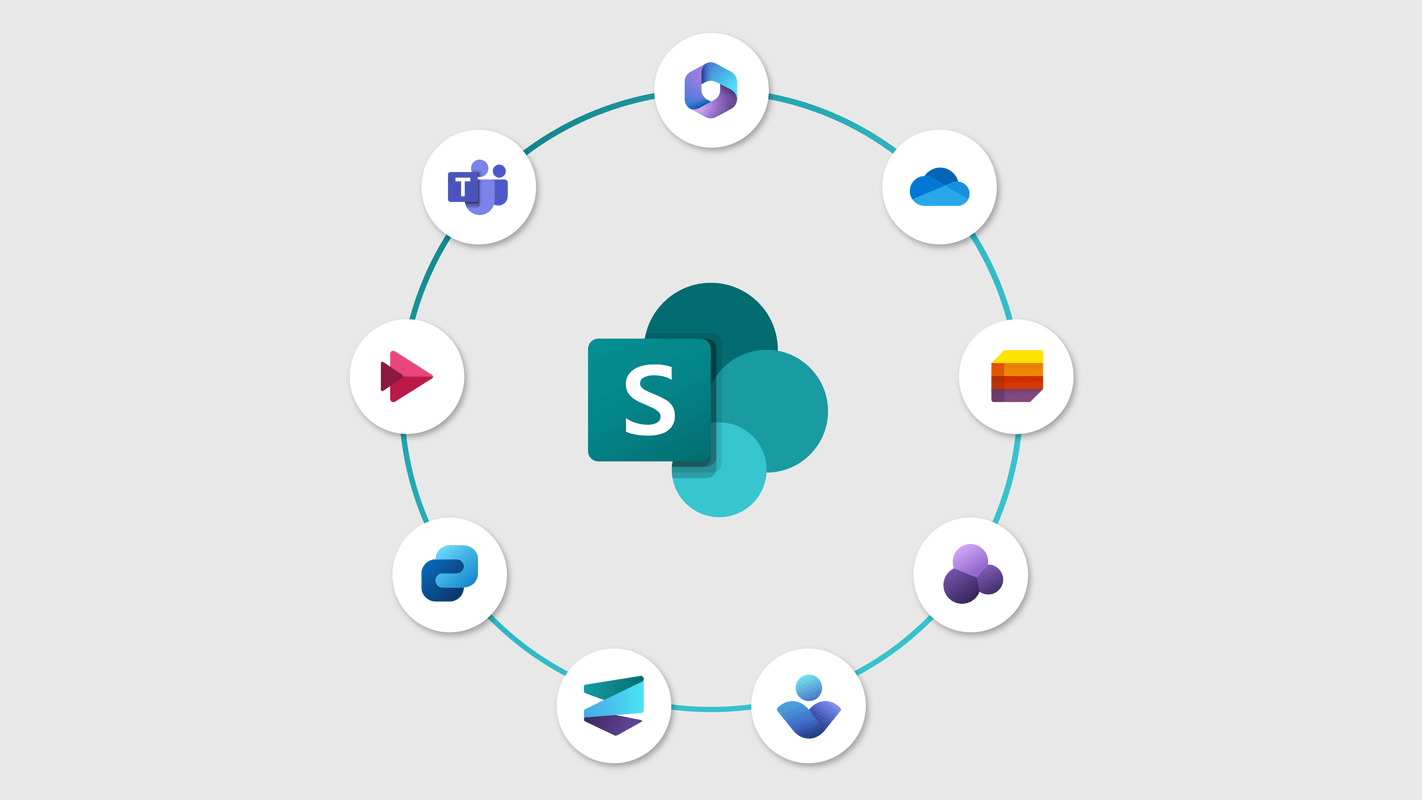For organization-level settings, you can check if via the following steps:
1. Sign into Office 365 Portal.
2. Select Admin.
3. Click Admin centers>select SharePoint to access SharePoint Admin center.
4. Click Policies>select Sharing>select Anyone under External sharing.
Sharing policy is set to anyone for both SharePoint and OneDrive (refer to picture1)
Then, you may go to site (problematic SharePoint site) from active site via SharePoint Admin center, please try the following steps:(refer to picture2)
1. Also access to SharePoint Admin center.
2. Select Active sites.
3. Select the site which you are using.
4. Click settings tab>More Sharing settings>select Anyone option of External sharing.
Limited-access user permission lockdown mode
If the site collection feature Limited-access user permission lockdown mode is activated, the end user will see both Anyone and People in Microsoft grayed out.
To resolve this issue, follow the steps below:
- Go to Site administration > Site settings.
- Select Site collection features.
- Deactivate Limited-access user permission lockdown mode.